 |
|
Product Portfolio
|
|
These pages gives a detailed description of our product portfolio, which the Products page only briefly lists
Please choose a product below, which you would want a description for: Bouncer Shell #1/Bouncer AccountThis is the product you would want, if all you need is a simple bouncer, also known as a bnc, to sit online 24/7 logging messages when you are not connected to it. You wont get access to anything but a web account, in our so called Bouncer Admin system where you can administrate your account(s) and of course a bouncer as a normal user. It is simple to setup, requires no extra ordinary knowledge to other operating systems like Linux or FreeBSD, like our other bouncer products require. This product is our most sold product, being the most simple to setup and use, cheapest on any payment period plan, but with an exceptionally cheap yearly price compared to any of our other products. This product also gives access to ALL of our public vhosts with the ability to pick from the freely by jumping from server to server (if required) on your own demand through our webinterface. This product comes as a single account or multiple accounts picked upon ordering. More accounts and longer pre-payment period gives discount. To get an idea of how our unique homemade Bouncer Admin system works, we have provided a few screenshots below to illustrate it:  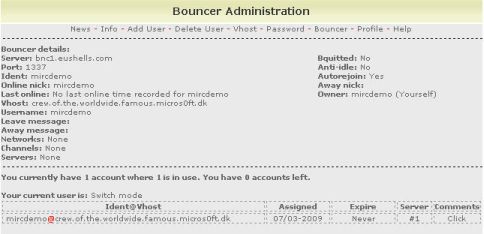 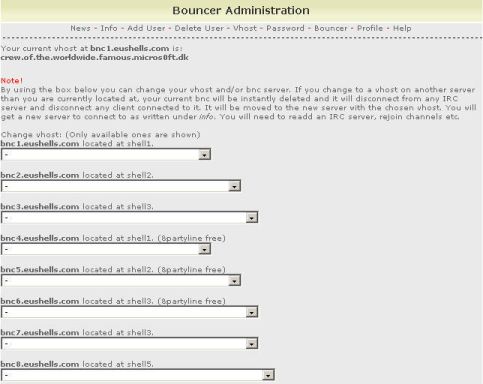 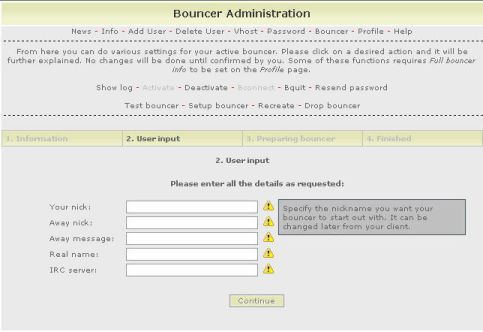 This product comes with webpanel access. Top Bouncer Shell ProductsThis product is not limited to psyBNC, but to any bouncer of your choice, as long as it does not degrade the overall performance of the server. If you would like to run the IRSSI client, a Bouncer Shell #5 is what you would go for. With this product group, you are allowed to run a process in screen (to resume your IRC proxy later etc). You will have access to all the available public vhost on the server your account is located at. These products come without quota restrictions, but we do reserve the right to limit an account in case of excessive use. This product comes with SSH access and FTP access. Top Eggdrop Shell ProductsAn Eggdrop bot is a very old, but still developed IRC bot. This bot uses modules or TCL-scripts to extend the bot to do all kinds of various tasks. Just to clarify, this product can not use mIRC scripts (MSL/MRC)! As the product describes, you can use your own scripts in the bot, as long as they don't degrade the overall performance of the server. Special scripts that do use high amount of CPU-resources or memory-resources are not allowed unless given explicit permission by the EuShells.com staff. If you are in doubt, ask us first, and we'll work something out for you. These products come without quota restrictions, but we do reserve the right to limit an account in case of excessive use. This product comes with SSH access and FTP access. Top Emergymech Shell ProductsStating the obvious, these bots make a great attack-network - running such will get your account instantly terminated and further actions might be taken. Please use only this product as it is intended. These products come without quota restrictions, but we do reserve the right to limit an account in case of excessive use. This product comes with SSH access and FTP access. Top Clan Shell ProductsThese comes for instance with one Eggdrop bot and 4 or 10 bouncer accounts administrated through our Bouncer Admin system. This product comes with SSH access and FTP access. Top Hosted mIRC ProductsThis product gives you the ability to run a mIRC client 24/7, maintaining channel functions like channel management, gather bot, competition bot etc. The product includes access to our mIRC Administration panel, where it is possible to switch between alot of the mIRC client versions made, remote administration of your mIRC client along with other various settings. This product comes in two flavours, one or more mIRC clients or one or more mIRC clients with a bouncer for each mIRC client. The mIRC client is enforced to an IP of our choice, which makes the Hosted mIRC+bouncer product interesting. With that product, you are able to give your mIRC client any of our public vhosts. This is a mIRC client hosted in a special Linux environment - it should work with most bot-like mIRC scripts (MSL/MRC) like an ordinary mIRC client running on a Windows computer. We have provided some screenshots below to show our unique homemade mIRC Administration panel works: 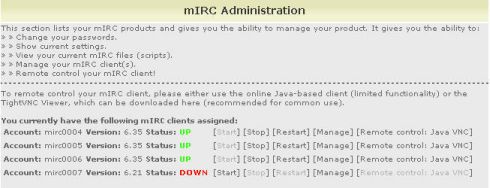 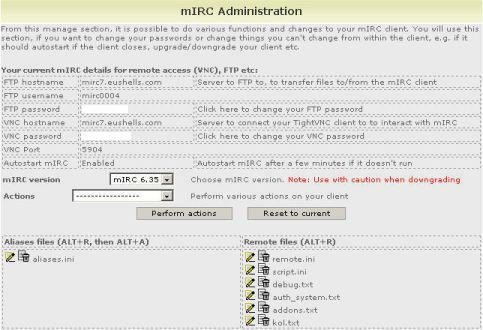 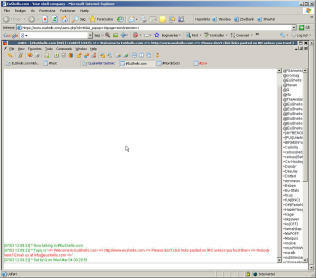 This product comes with webpanel access, FTP access and remote (VNC) access. Top |
|
||||||
Design/images copyrighted by LogicDream.net 2003-2005
Everything else copyrighted by EuShells.com 2002-2012
Everything else copyrighted by EuShells.com 2002-2012
